Nicola Sturgeon has urged people to download a new confidential contact tracing app to help the fight against coronavirus.
Protect Scotland, a new smartphone app from NHS Scotland, has now gone live on Apple’s App Store and Google Play.
The free service aims to allow the tracing of a wider range of contacts by using mobile phones to detect if you’ve been in close proximity with a positive case.
The app will alert the user if they have been in contact with someone who has registered on their own phone that they’ve tested positive.
For people who have tested positive, the app can help in determining other contacts that may have been missed in the regular contact tracing process.
Nicola Sturgeon tweeted on Thursday: “There’s a new way to help fight Covid in Scotland. ‘Protect Scotland’ – our confidential contact tracing app – will anonymously notify app users you’ve been in close contact with, should you test positive.
“Please download, and let’s all protect Scotland.”
The app had reached almost 80,000 downloads by 10:30am on Thursday.
📱There’s a new way to help fight COVID in Scotland. ‘Protect Scotland’ – our confidential contact tracing app – will anonymously notify app users you’ve been in close contact with, should you test positive. Please download, and let’s all protect Scotland https://t.co/rdrRPopPB4
— Nicola Sturgeon (@NicolaSturgeon) September 10, 2020
How it works
The app runs in the background, exchanging encrypted, random codes via Bluetooth with other devices with Protect Scotland installed.
When another user is found, the app records the contact, the distance between phones and the length of time of the contact.
If you test positive for coronavirus, you can input a code provided by a contact tracer that will notify people you’ve come into close contact with – within two metres for at least 15 minutes.
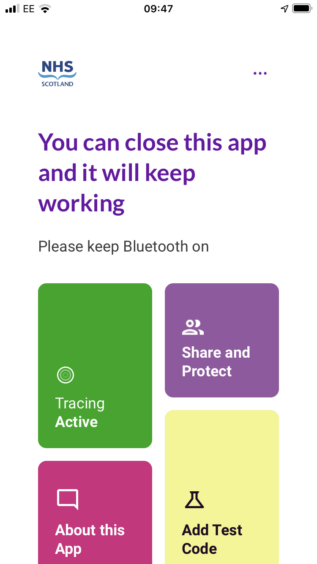
You will be notified if you come into close contact with another user who has put in a test code.
The app does not hold personal information, and you remain anonymous in alerts to other users.
It will not show where you came into contact with the positive case, or who it is.
You can download the app at protect.scot

Enjoy the convenience of having The Sunday Post delivered as a digital ePaper straight to your smartphone, tablet or computer.
Subscribe for only £5.49 a month and enjoy all the benefits of the printed paper as a digital replica.
Subscribe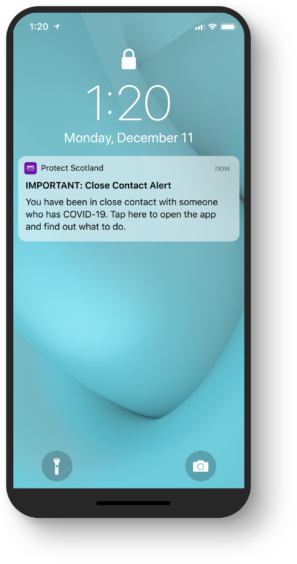 © NHS Scotland
© NHS Scotland